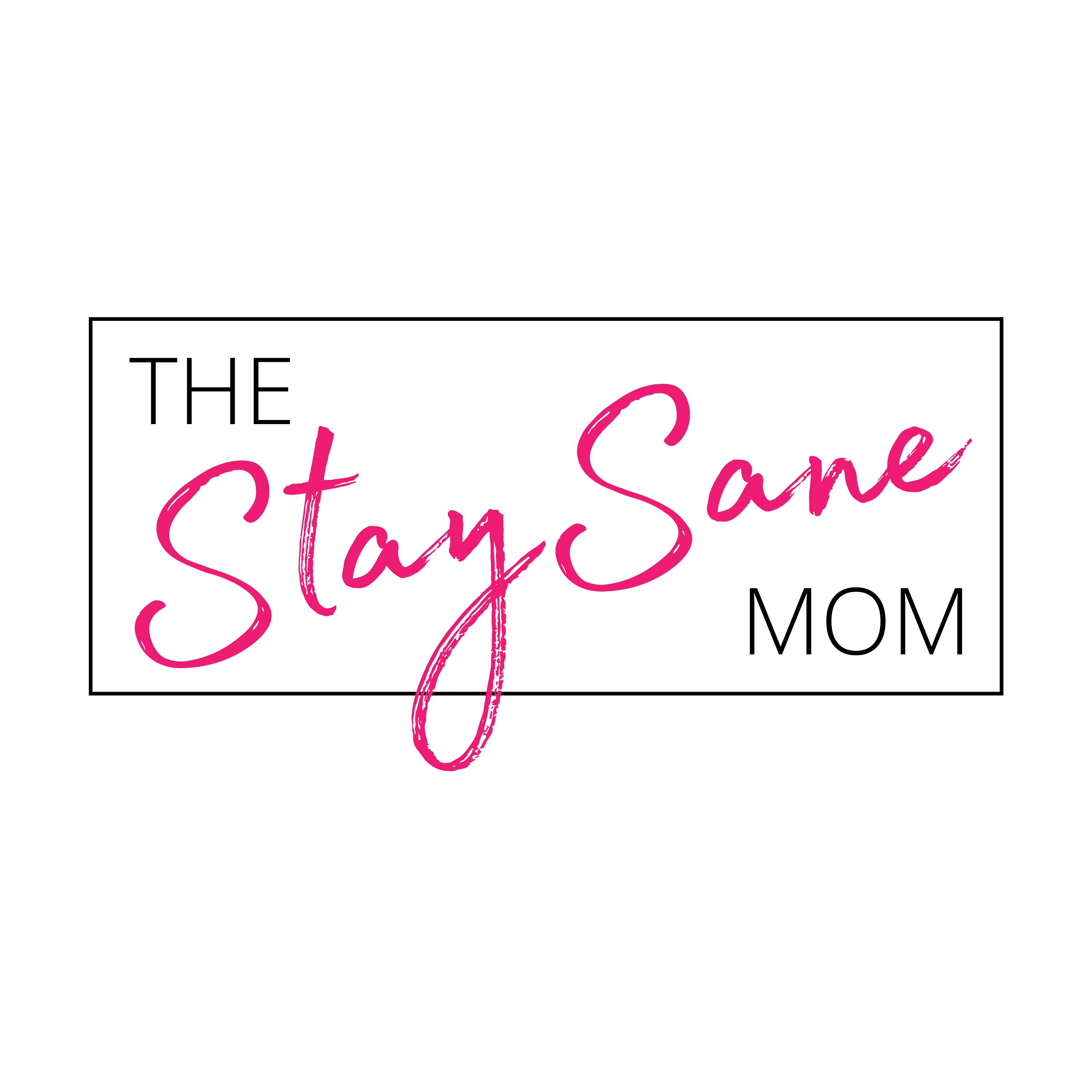The 6 Best Personal Finance Apps

The 6 Best Personal Finance Apps
There are so many different personal finance apps to choose from. Here's a list of the best ways to keep track of your household finances and their pros and cons.
Written by Liz Bayardelle, PhD | See Comments | Updated 10/15/2018
Want to cut to the chase?
Failproof Monthly Budget

The 6 Best Personal Finance Apps
This post contains some affiliate links for your convenience. Click here to read my full disclosure policy.
The Wonderful World of Apps
What are Personal Finance Apps?
How do I Pick One?
Mint
EveryDollar
Quicken
QuickBooks
You Need a Budget
PocketSmith
Summary (and TL;DR Nutshell)
Also, most apps offer a free trial, so you can usually try out a potential app for a while before committing. Shop around and see what works best for your specific needs. A little extra time spent in picking the right one could save you hours of heartache later on.
Start Your Next Step
Failproof Monthly Budget

Get Sanity, Delivered to Your Inbox.
Care to Share?





About the Author

Liz Bayardelle, PhD
Founder | Contributor
Liz (or Dr. Mommy, as her toddler started calling her after learning what a PhD was) is the happily sleep-deprived mom of a toddler (and professional raccoon noise impersonator), a sparkle-clad kidnado, a teenage stepdaughter, 200 cumulative pounds of dog, and herd of dustbunnies (if daily vacuuming doesn't occur). During nights and naptimes, she uses her PhD in business psychology as an author, speaker, and consultant. She also serves as an executive and principal for three companies, two of which she co-founded with her very patient (and equally exhausted) husband.